Grammarly gives you plenty of advanced features that enables you to write easy-to-read, precise content.
But you need all those premium features without anypayment right.
Grammarly trial is for you.
9 Ways to Get The Grammarly Free Trial in 2022
Grammarly doesn’t offer a classic trial for you to test its features. So when you sign up you’re getting the free version with free basic edits. To get more features, you upgrade.
If you don’t want the Grammarly free trial go to to Grammarly discount page
#1- Get a Grammarly Free Trial by Taking Advantage of The Refund Guarantee
So, Grammarly doesn’t offer a classic free trial, but that doesn’t mean you can’t test out the application for free.
An effective way to see whether Grammarly Premium is worth your buck or not is by taking advantage of the company’s refund guarantee.
Here is what you can do: Sign up for the free account and upgrade to premium.
There is a 7-day money-back guarantee, which allows you to get your hands on Grammarly’s premium features for free.
But, remember, while signing up for the premium plan, you’ll be entering your credit card details. So, you’ll be charged if you don’t request a refund within the first 7 days.
Here is how you can leverage the refund guarantee to use Grammarly premium for free:
Step 1: Go to Grammarly’s homepage and Sign up for the free Grammarly account
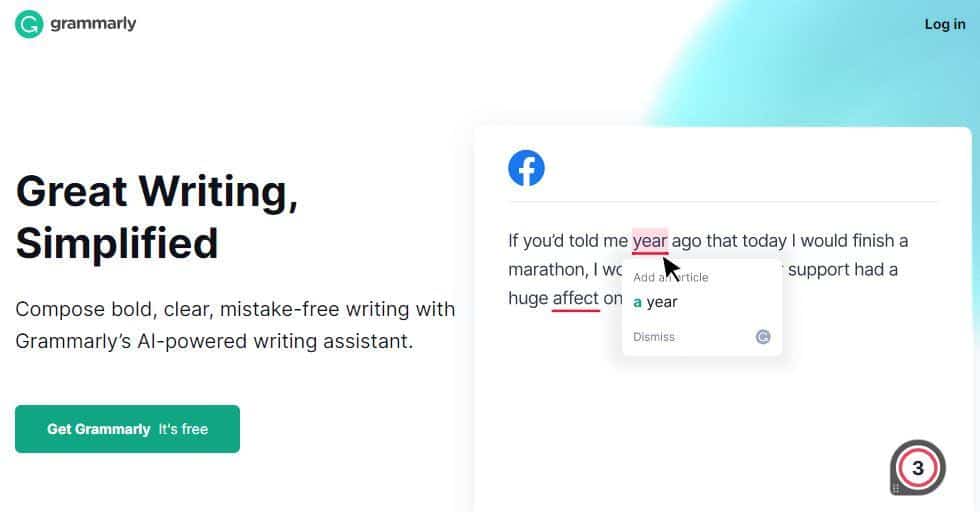
Step 2: After logging into your free account, navigate to the left-hand side of your dashboard and click on “Premium”.
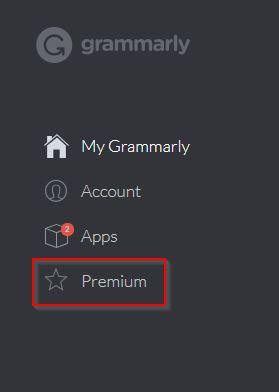
Step 3: Next, click “Get Started” under the “Premium” Column.
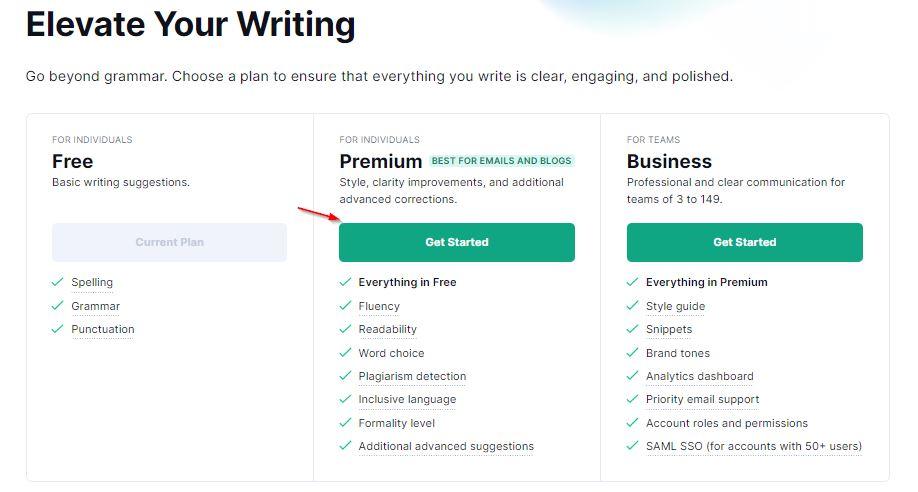
Step 4: Grammarly will now redirect you to its monthly, yearly, and quarterly packages.
Select any one of those.
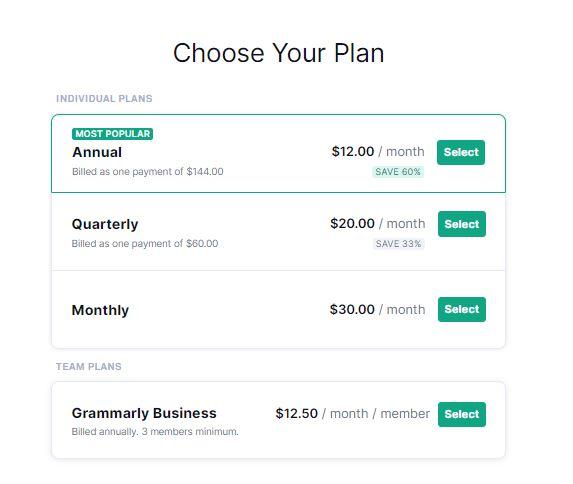
Step 5: Lastly, enter your payment information and proceed to checkout.
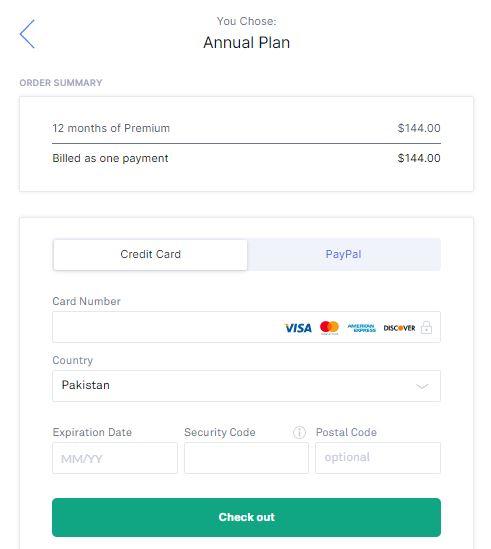
That’s it.
You are ready to use Grammarly’s premium features now. Note that you’ll be charged the initial amount by the app at this stage.
But, as there is a 7-day money-back guarantee, you can get the full refund within the next week.
Try this Grammarly free trial method here!
#2- Get a Grammarly Free Trial by Referring Grammarly to Friends
Update: this method is no longer working. Feel free to skip it.
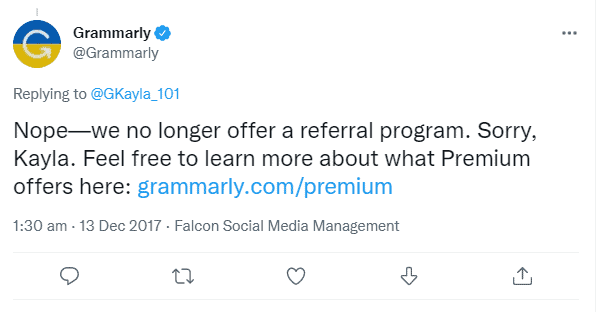
If you initiate a refund request within the first 7 days of paying for Grammarly premium, you’ll get your money back, no questions asked.
But the question is, can you continue to use those premium features even after those 7 days? Well, there is a way to do that as well.
You can get 7 free days of trial for the premium plan for every friend you bring to the platform. All you need to do is, make them sign up for the app through your referral link.
You can bring as many as five friends through your referral link, which would let you use the software for 5 weeks without paying a penny.
That said, the referral option is only available after you’ve used the software for 7 days.
#3- Get a Grammarly Free Trial by Asking them on Twitter and Facebook
The third option is to directly contact the Grammarly team on their Facebook or Twitter page, or the official website and ask for a free trial.
By going this route, you’ll avoid giving away your payment ad credit card details and you’ll still get Grammarly Premium to try for free.
However, there is a chance that the company might reject your request. It helps if you have large followings on Twitter or Facebook.